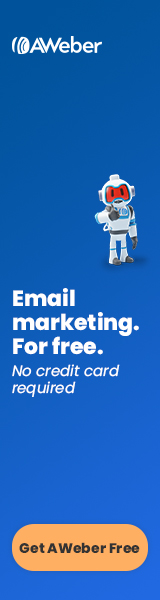Effectively Use Instagram Ads To Grow Your Business
How to use Instagram ads as a business owner to boost leads and sales profitably
If you have ever wondered how to use Instagram to grow your business, it does not have to be as difficult as it seems. There are however a few things to consider before you delve into Facebook ads to ensure that you are actually paying for results. By results I mean new customers to your business and not just clicks and traffic that does not lead to sales. One thing to note about running Instagram ads to your website is that it will obviously require an investment. A lot of business owners assume that instant traffic means instant money and that is not necessarily the case. You may have to do a little bit of testing before you get your ad profitable and this is perfectly normal.
Use the Meta ads manager
When you set up you Instagram business page, you may see prompts to ‘boost a post’ when you post your content organically on Instagram. Going down this route is one of the quickest ways to burn your income without making any sales. I have been in digital marketing now for over 10 years and in that time I actually have seen people boost posts and see sales to their websites, but as a rule of thumb, this is an acceptation rather than a rule. The Meta ads manager is an ad platform that Facebook created to help businesses running highly targeted and effective ads for their business and drive real results. The ‘boost post’ feature is for those who don’t take the time to learn how Instagram ads work and as a result choose the method that looks the easiest but it is far from the most profitable.
Within the Meta ads manager, you can also select to have your advertisement appear on Facebook and you get a lot more data back that you can use to actually grow your online sales. These are things that are just not possible when boosting a post and even if you do get a few sales from boosting one of your posts, it is almost impossible to know where that sale came from. In the Meta ads manager, you effective track where your sales came from and invest more where you are seeing results so that you can replicate them and scale your campaigns for increased revenue and profits for your business.
The right campaign objective for Instagram ads
When you get set up with the Meta Ads manager, it will ask you to set your campaign objective. This may seem like an insignificant step, but it is far from that! The wrong campaign objective will have you pulling your hair out as you drive visitors to your website who never actually buy your product or invest in your service. You want to make sure you choose the objective that will help you to grow your business and that is 9 times out of 10 usually a conversion so I recommend going for either a ‘lead’ objective or a the ‘sales’ objective.
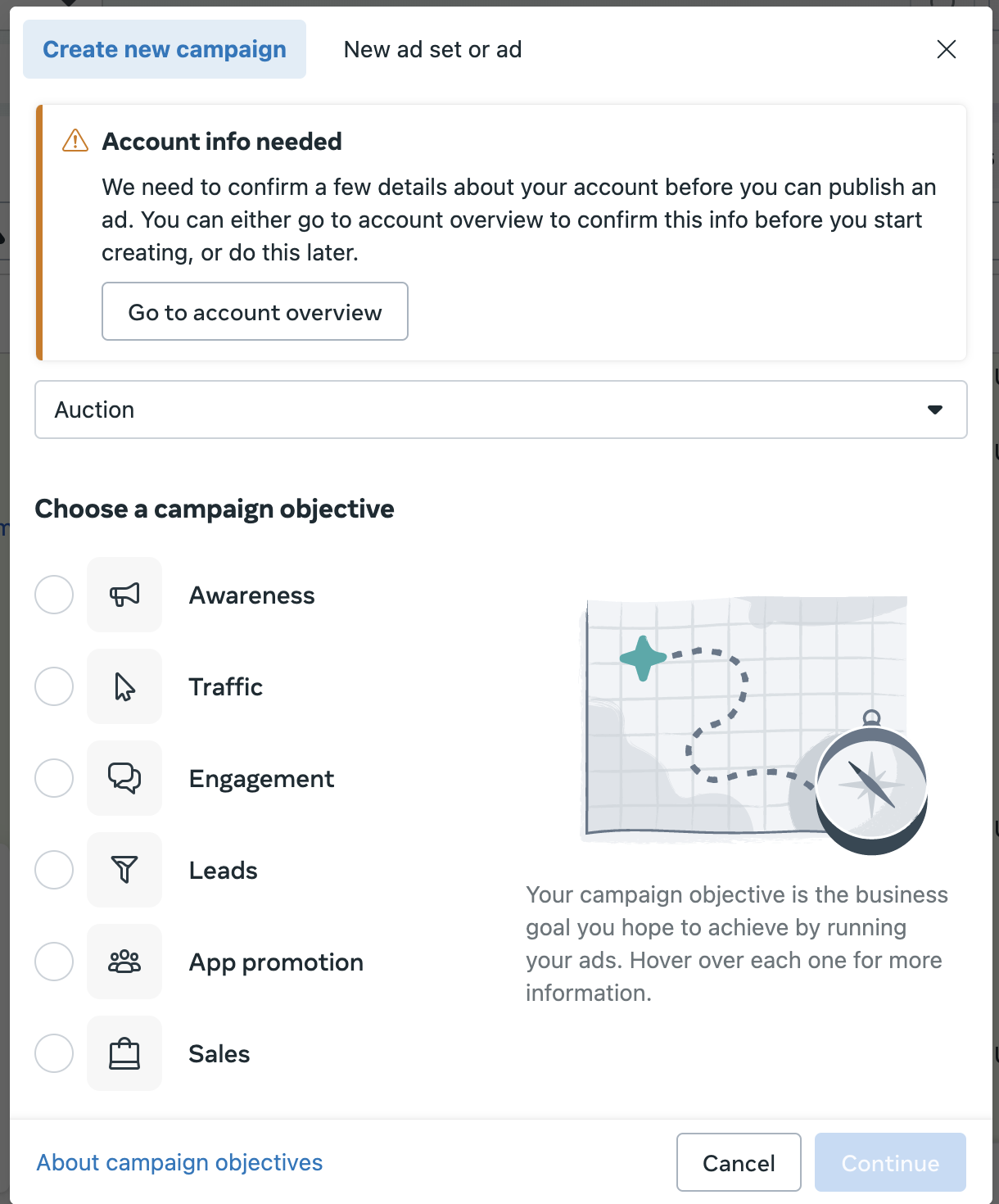
Lead objective
Lead objectives are great to get a mini commitment from your potential customer. This is really good if you sell high ticket priced items or if people are unfamiliar with your brand yet as your business might be relatively new or you might be targeting an audience who do not know about you yet and as such, might be less likely to buy your product the first time they see it. You can warm them up to the idea of doing business with you by getting them as a lead. A lead can be an email address, you can use tools such as Aweber, to collect emails when running Facebook ads. A lead can also be a webinar registrant if you plan on hosting webinars as a way to educate your target audience and sell them on your business and brand. A lead can also be someone’s phone number for you to follow up with them and this can be good at times if you offer a free consultation and then you can sell them on the phone after the consultation or do text message marketing.
Sales objective
The sales objective in the meta ads manager is for when you want to drive people directly to your products. This is easier to do if the people you are promoting to via your Instagram adds actually already know who you are, you can target your followers and past website visitors and we will get into how you can do that in Meta ads. Just another awesome feature to running your ads in the Meta ads manager that is not available when you boost a post. This is not to say your ads wont convert into sales if you create an ad directly promoting your product to people who do not know about you yet. It just means that your conversion rates are likely to be lower and you may need to test more variations of your ad to see success with that method.
Your campaign objective is important because Meta ads use AI to help you to reach your campaign objective. If for example you make the common mistake of choosing ‘traffic’ as your campaign objective. Meta wil assume that you want them to send you as much traffic your website as possible, regardless if that traffic is converting for leads and sales for your business or not. Now obviously this is not helpful if you want to use Instagram ads to grow your business as traffic alone will not make people buy. One the flip side, when you choose either a sale objective or a lead objective. Meta ads will use AI to send more and more people to your website who are most likely to actually either become a lead or buy your product and they will direct your advert less to people who are likely just tyre kickers which will save you so much money as well as allowing your ads to run more profitably.
Installing the Meta Pixel
The Meta Pixel is a piece of code that you can instal on your website that allows Instagram to see what actions people take when they click on your Instagram ads. If you have the Meta Pixel installed on your website then Instagram will know who is buying when they go to your website and who is becoming a business lead for you after they click your ad. Again, Instagram will use AI to do this and send you more people like this, but you have to have the Facebook pixel installed for this to work for you effectively. I have a simple video tutorial on YouTube that can show you how to do this in a few simple steps.
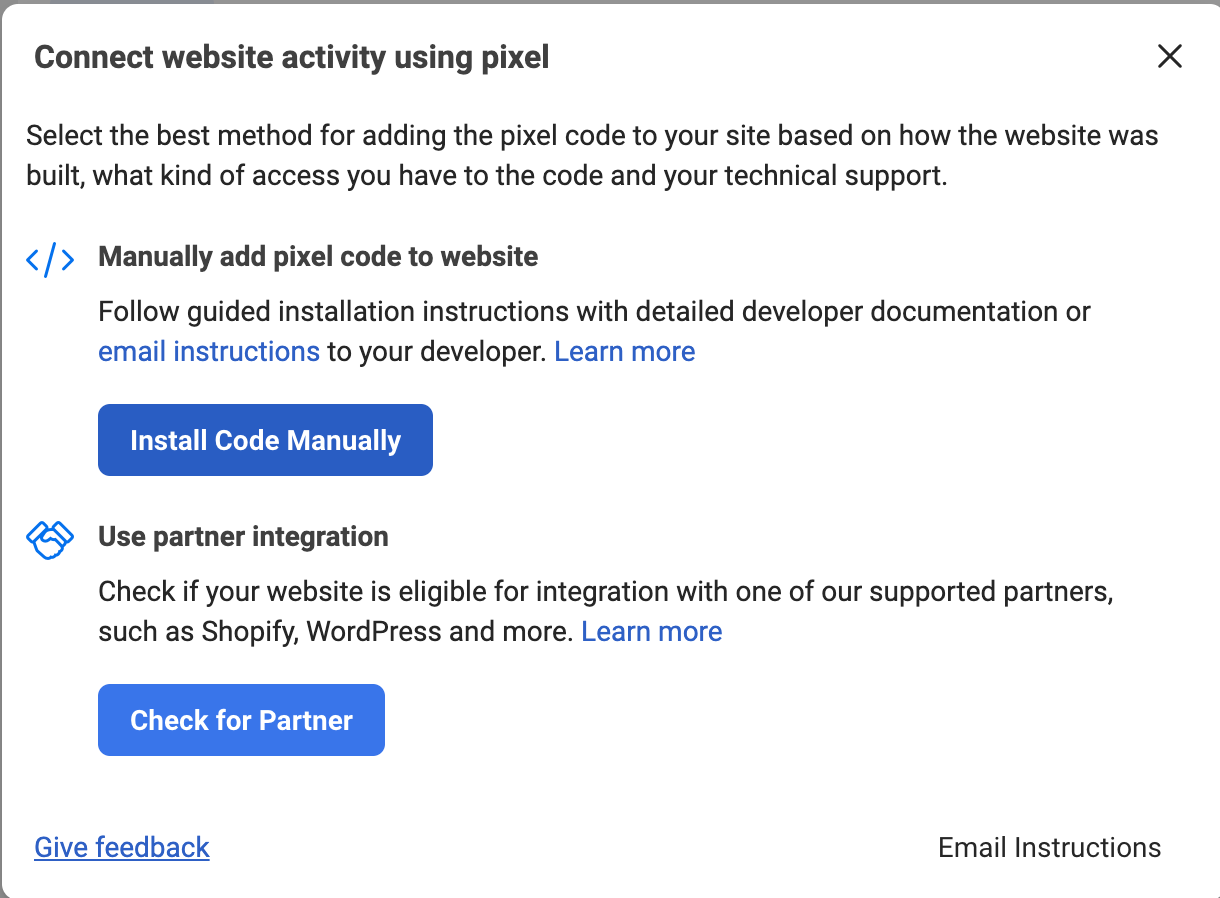
Setting campaign objectives
Once you have the Meta pixel installed on your website, you also need to let Instagram know what a conversion is on your website. What page do people land on once they have successfully bought the product you are promoting, left the email address on your website or registered for your webinar? You need to copy that URL and let Instagram know what that success page is so that they can see who converts into leads and customers for you and optimise their AI to ensure they send similar people to your ad who are likely to take the same action and drive you consistent sales to your business.
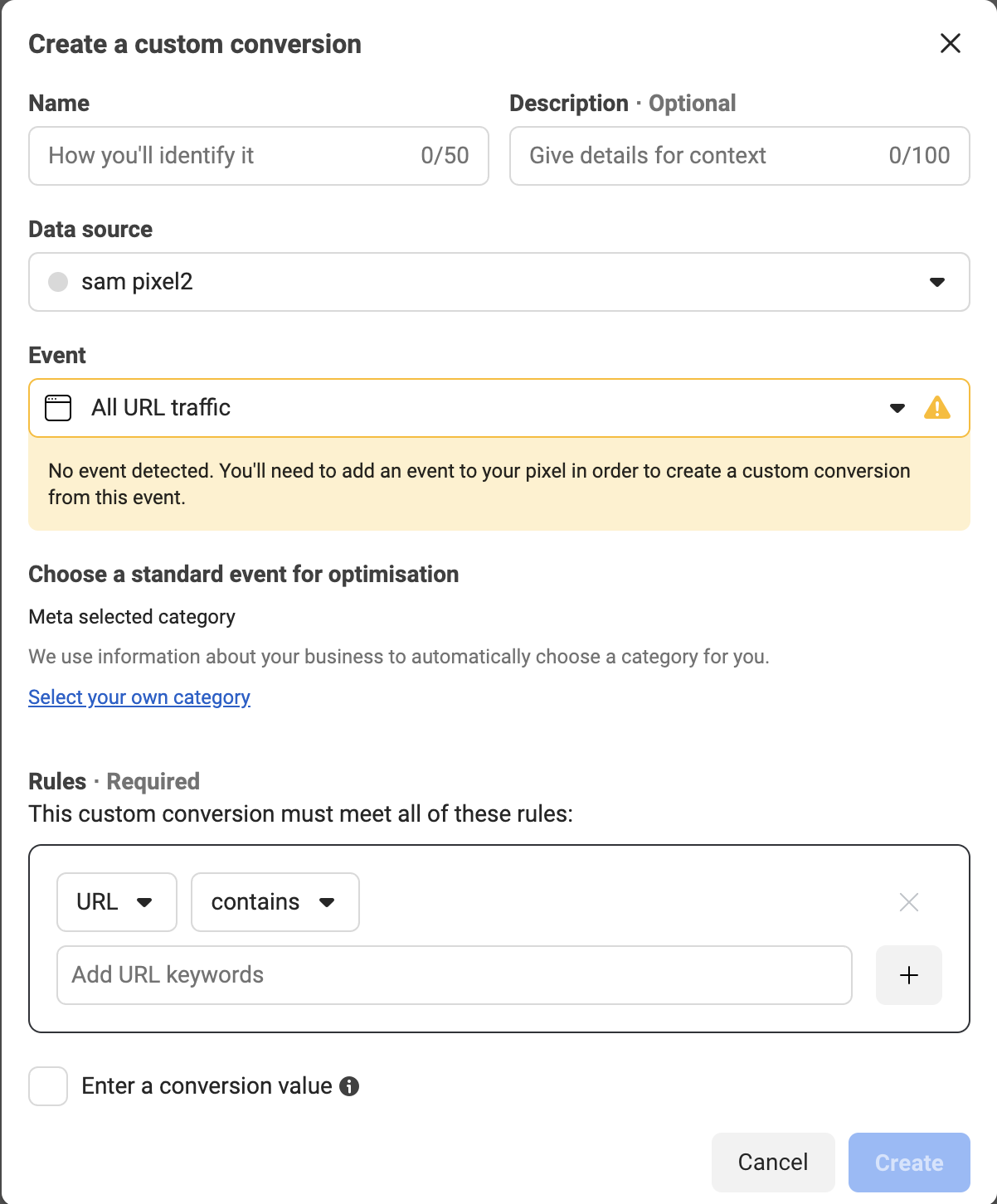
Embrace the learning phase
Meta ads use AI to determine who is most likely to buy as we have discussed. We have also spoken about the fact that you will need the Meta pixel and conversion objectives set up to help Instagram do this for your ads. There is one more thing you need though and that is patience. Whenever you post a new Instagram ad for your business, you ads will go through what is known as a ‘learning phase’. Meta ads needs a little bit of time to figure out who will click you ad and buy, who will click you ad and leave their name as a lead and who will click your ad, waste your money and take no action. After you ad has been running for at least 7-10 days, it should have enough data to start driving you better results. Don’t panic if you add is not generating you results within the first day or 2 of it being up. Give it at least a week before you make any significant changes.
Running effective Instagram ads to help you to grow your business is all about data. Instagram will analyse your ad and optimise for better results but you also want to test and try different ads too and see which one might convert better for you. Don’t run one ad, don’t see your desired results and give up on Instagram ads. Run your ads knowing that it is a process. When you see success, leads and sales, analyse the data that Meta ads give you back and see how you can replicate that success. Similarly, when you don’t see success, still look at your data, try to figure out where you have gone wrong, make tweaks to your ad campaign and test again.
For more in-depth tips and strategies to grow you online sales, make sure you download ‘The Formula’ for free where I outline some of the best ways to grow sales to your business using digital marketing.
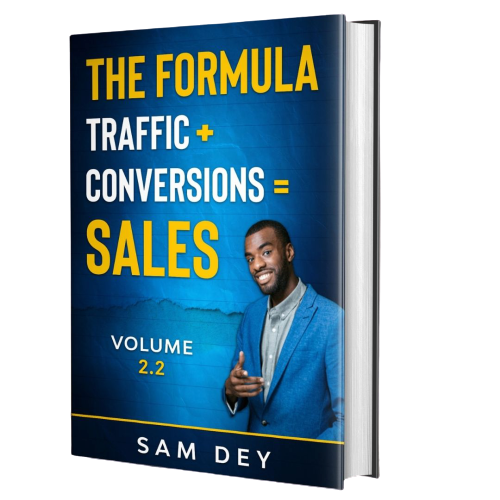
The Free Guide To Generating Leads & Sales Online
In The Formula, I break down how you can drive quality visitors to your website & convert those visitors into leads and sales for your business