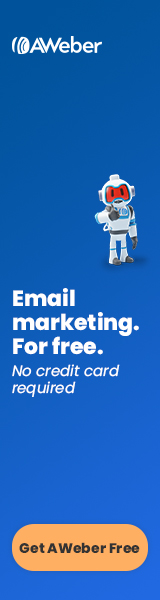What is Aweber Used For & How To Use Aweber To Grow Your sales
What is Aweber & What Is It Used for?
Hands down, Aweber is the most important tool in my business. I utilise it in various ways to enhance my sales, nurture my customers, and capture new leads for my business. Aweber operates 24/7 after I’ve configured a few settings. Let’s explore some ways Aweber can benefit your business and what Aweber is actually used for.
Aweber is Used For Landing Page Creation
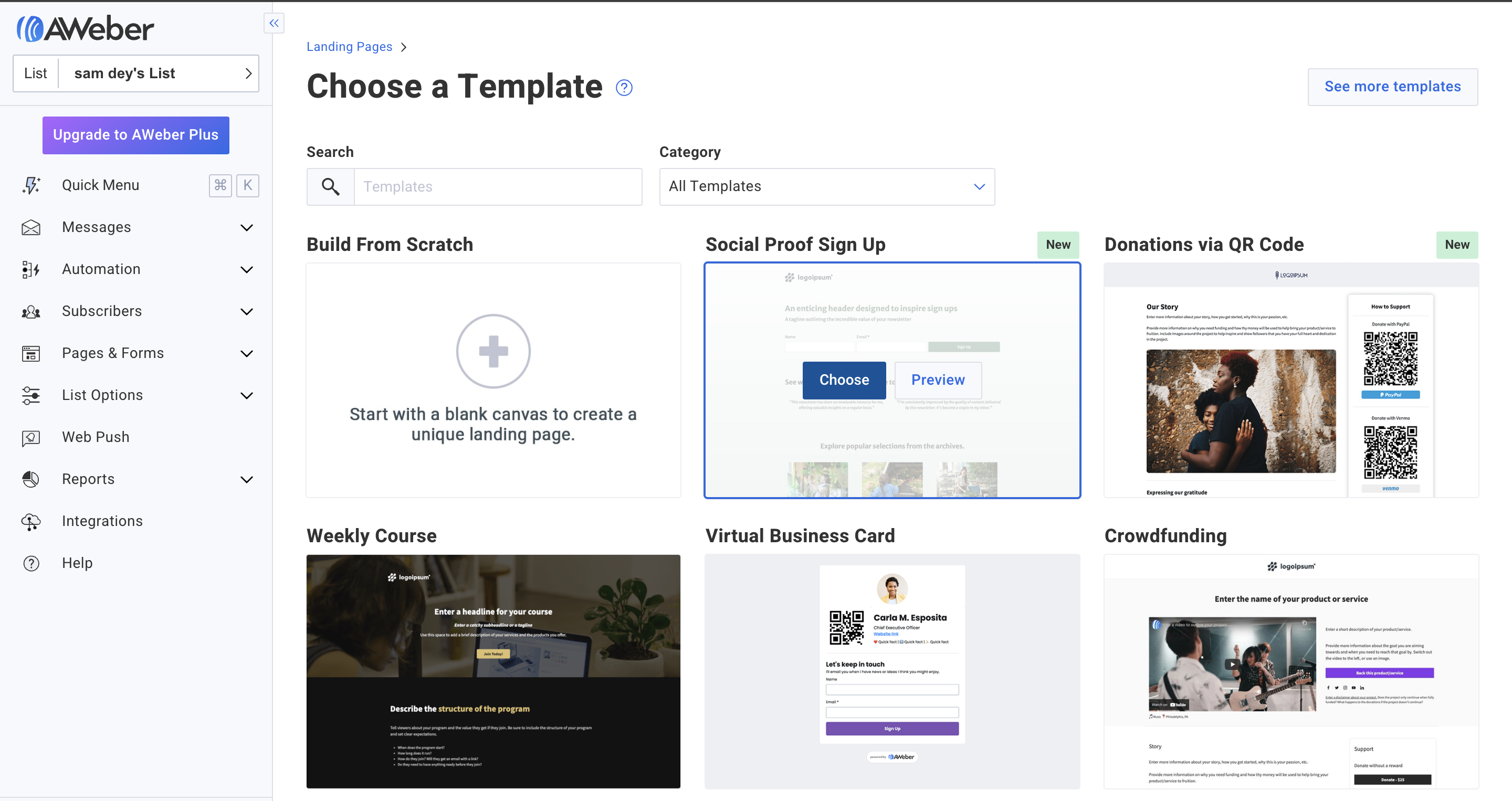
Aweber offers functionality that enables you to create landing pages for your business. Landing pages are crucial because they provide a space for individuals to sign up for your email list. Other landing page software can be exceedingly expensive, costing upwards of $100 a month in some cases. With Aweber, you don’t require additional landing page software or even a website; you can create landing pages for promotion using either paid ads or social media. Once you create your landing page in Aweber, you can add that link to the description of your YouTube videos, to your links on social media and even as a destination URL to your paid ads to help your grow your email list subscribers.
Additionally, Aweber seamlessly integrates with any website platform, webinar software or landing page software.
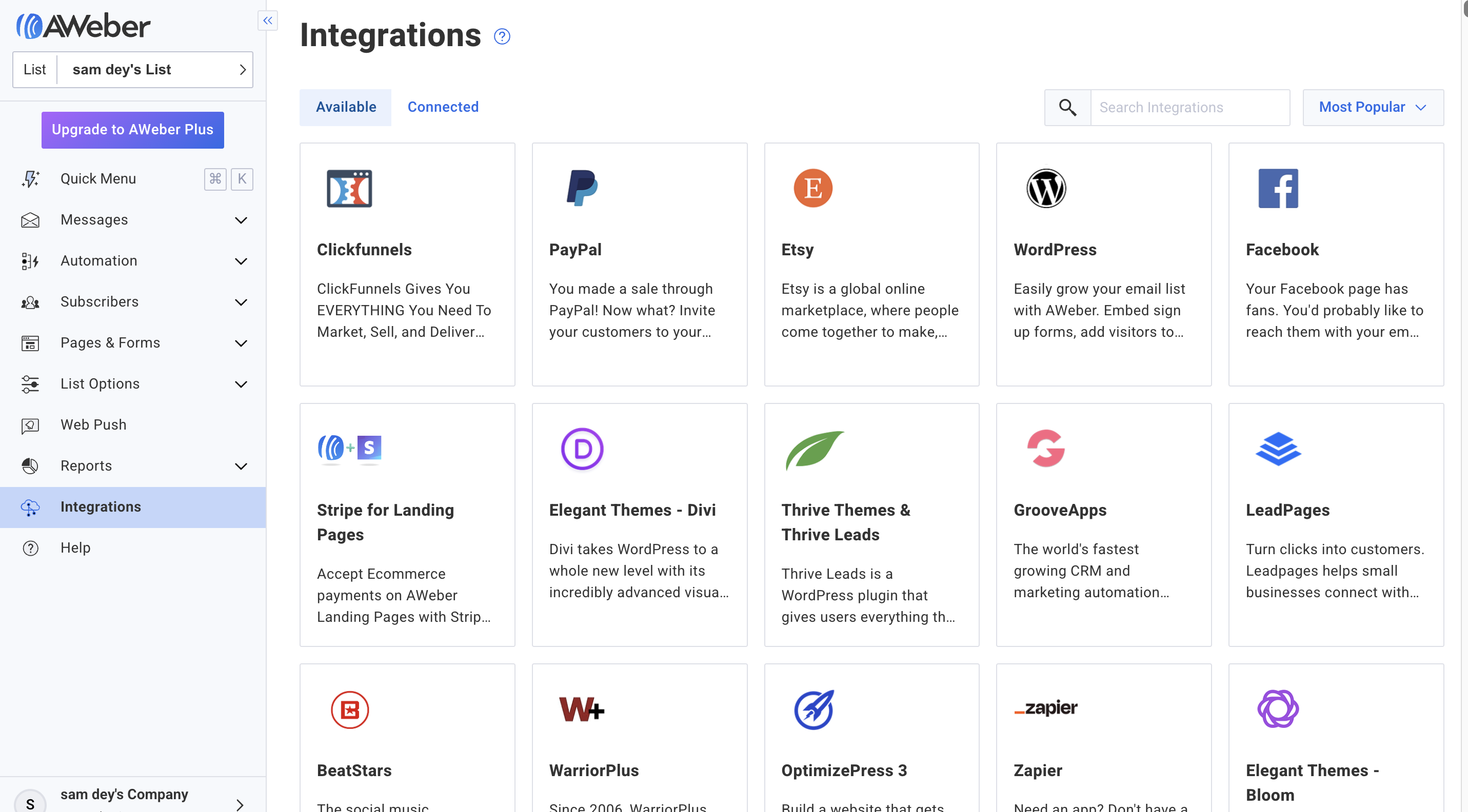
If you opt to use alternative landing page software, you can connect it to your Aweber account. This ensures that when potential customers encounter your landing page and enter their information, their details are transmitted to Aweber, allowing you to build your email list. Similarly, if you plan on running webinars and you promote that webinar to your audience or via paid marketing methods, you can connect your Aweber account to your webinar software so that everyone who signs up to your webinar, will also be automatically added to any of the Aweber lists that you create.
The same integration applies to your website. Once you’ve created a list or a landing page in Aweber, you can copy the generated code and embed it as a code block on your website.
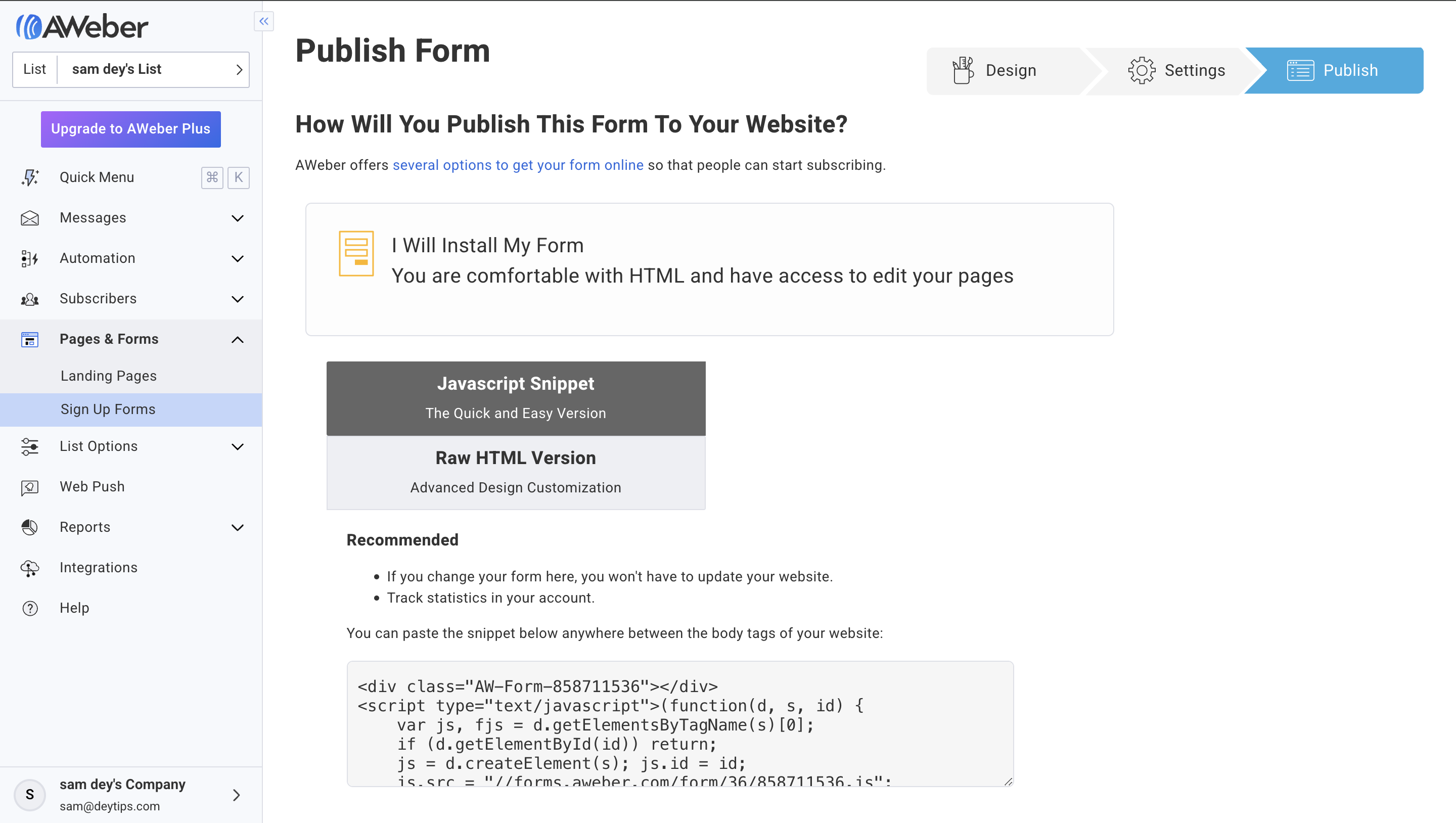
This enables your website visitors to seamlessly sign up for your mailing list.
Aweber is primarily used for email marketing.
Aweber is renowned as an email marketing software. Its primary function is to assist you in building an affordable email list to grow your small business. Email marketing remains one of the most effective forms of marketing for businesses, and this is unlikely to change anytime soon. With Aweber, you can effortlessly attract new leads and manage your email marketing campaigns effectively.
One of the reasons I’ve relied on Aweber for many years is its user-friendly platform. You simply need to create your first list, connect it to a landing page or an opt-in form using Aweber or another landing page software, or your website using code integration. From there, you can promote your landing page using either free or paid traffic methods to attract your ideal customers to sign up for your newsletter. It’s that straightforward.
Sending emails is equally straightforward. All you need to do is craft a catchy headline, write an email that resonates with your subscribers, and optionally include attachments. Aweber’s drag-and-drop feature allows you to customise your emails with your company branding, button links, and much more.
After creating your email, you can choose whether to send it as a broadcast, schedule it for the future, or add it to an automation series.
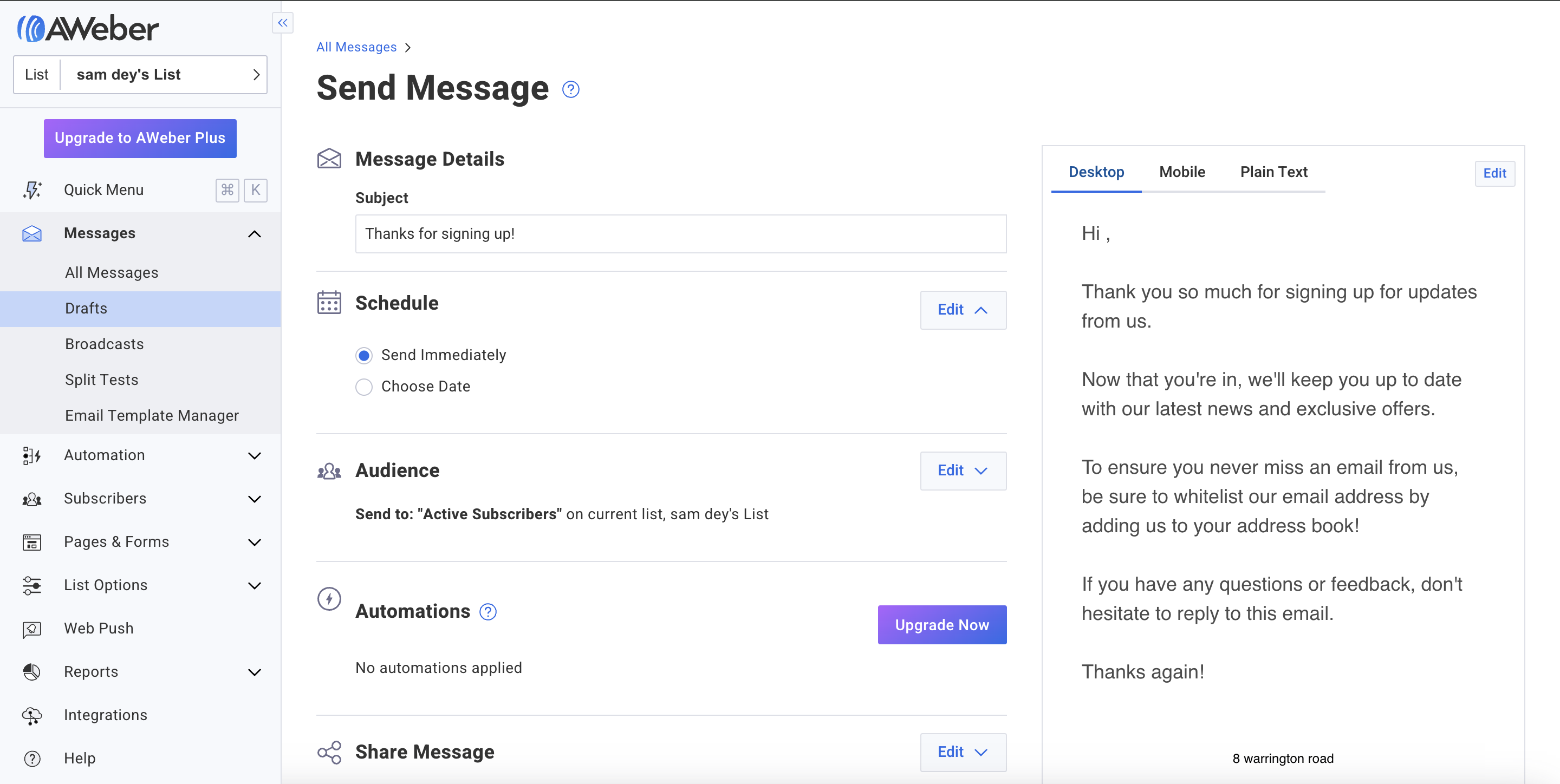
A broadcast is essentially your way of sending an email to your subscribers right away. When scheduling an email, you can specify the day and time in the future for delivery. You can decide to send your emails to your entire list of subscribers, a specific list or to a segment of your list.
Aweber’s automation feature is incredibly powerful, allowing you to automatically send emails to subscribers based on specific actions they take. A common automation feature is a welcome email sent to new subscribers.
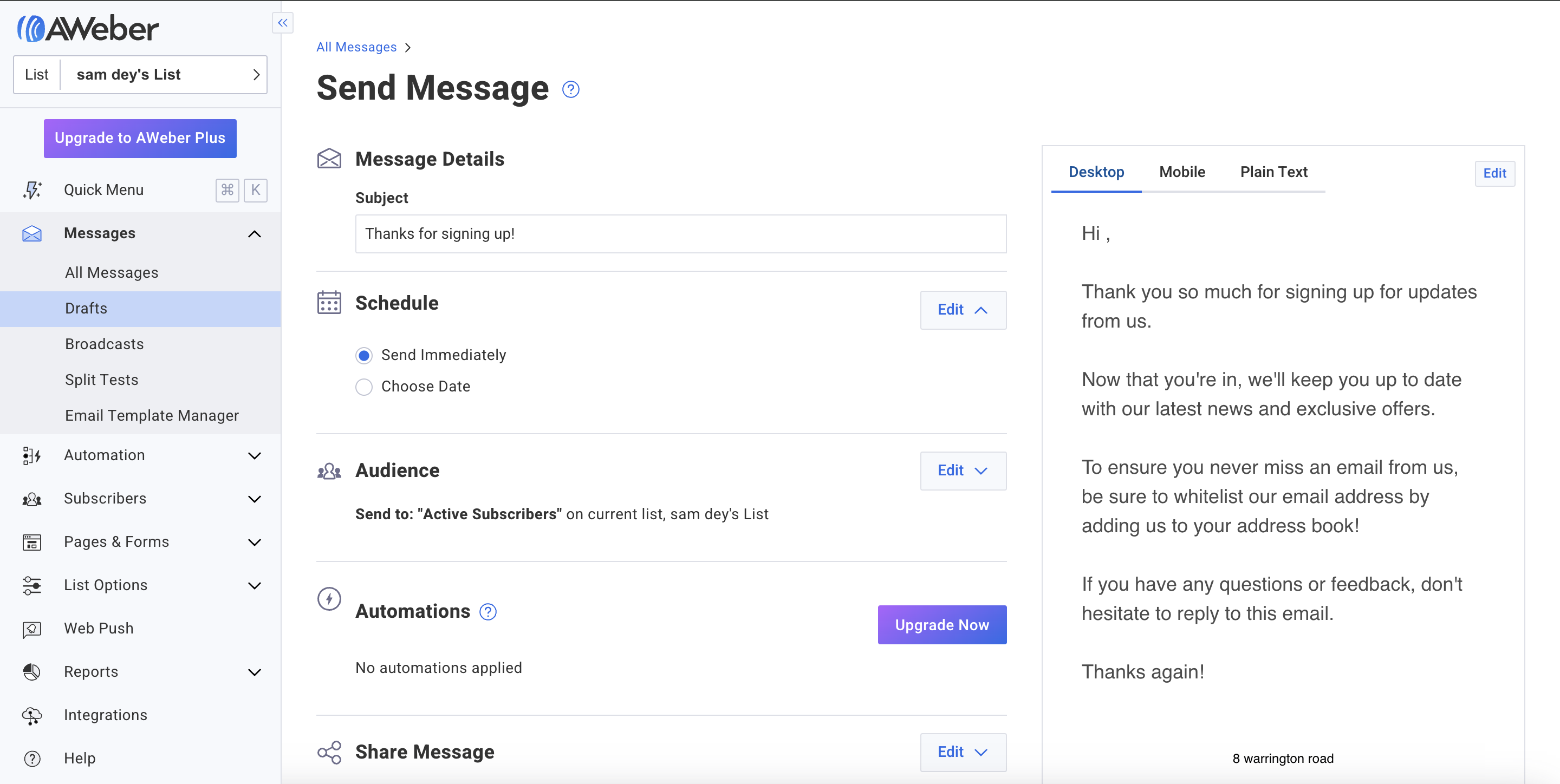
Aweber can also be used to track sales. When you set up sales tracking in Aweber, you can identify which emails resulted in sales for your business. This valuable insight allows you to test different email styles and identify those that convert the most, enabling you to create similar emails to further grow your business.
Additionally, Aweber serves as an automation tool. It offers powerful automation features that extend beyond sending a welcome email to new subscribers. You can set up automations triggered by specific subscriber actions, such as clicking a link, making a purchase from your website, or opening or not opening an email. For example, if you’re promoting a product and a percentage of subscribers click and purchase, you might send them through an automation series promoting upsells. Conversely, for those who don’t open emails containing product promotions, you might send them through an automation featuring different email subject lines to encourage them to open and make a purchase decision.
Aweber is also used for segmentation
As a leading email marketing software, Aweber enables advanced segmentation. Segmentation involves organising your email subscribers into categories to send targeted messages, significantly improving sales. You can segment subscribers based on their sign-up preferences or actions they take after signing up. Utilising Aweber’s ‘tag’ feature, you can create tags for subscribers who register for events or purchase specific products from your website. This allows you to send tailored emails to different subscriber segments, optimising your sales potential.
Moreover, Aweber is used to help enhance the profitability of paid ads. When running paid ads, many visitors may bounce off your website, never to return. However, by directing paid traffic to a landing page where visitors can sign up for your email list, you can capture their email addresses which is a smaller commitment than making a purchase from you right away. Even if they don’t make a purchase right away after seeing your paid ad, offering a lead magnet—a valuable resource in exchange for their email—can make paid marketing campaigns even more profitable as you now have them as part of your email list and can send them regular reminders about the products and services that you have on your website.
While Aweber is primarily used for email marketing, its capabilities extend far beyond that. It facilitates landing page creation, email automation, sales tracking, and much more. Aweber’s customer support chat feature has been a lifeline for me in the past, providing prompt assistance whenever I encountered difficulties with their platform.
For additional marketing tips to enhance your online product and service promotions, be sure to download ‘The Formula‘ for free.
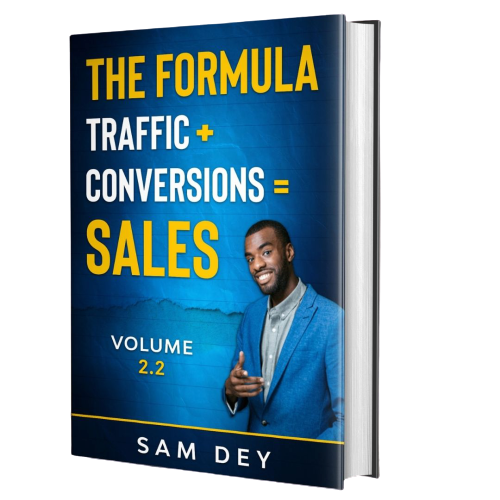
The Free Guide To Generating Leads & Sales Online
In The Formula, I break down how you can drive quality visitors to your website & convert those visitors into leads and sales for your business